5 January 2025
In today’s world, gaming isn’t just for a specific age group or a niche crowd—it’s for everyone. And if your household is anything like mine, it’s probably home to multiple gamers, each with their own preferences and favorite titles. But let’s face it—gaming can get expensive when everyone wants their own copy of the latest releases. Enter Steam’s Family Sharing feature, a total game-changer for multi-gamer households.
This nifty feature lets families (or friends) share their game libraries without breaking the bank or resorting to awkward workarounds. Whether you’re a casual gamer or a hardcore completionist, Steam’s Family Sharing offers some serious benefits. So, grab your controller or keyboard, and let’s dive into why this feature might be the perfect leveling-up tool your household needs.
What Is Steam’s Family Sharing?
Alright, let’s start with the basics. Steam Family Sharing is a feature that allows you to share your game library with up to 5 other accounts and 10 devices. Yes, you read that right—5 accounts, 10 devices. Think of it like a digital lending library where your family or friends can borrow games from your personal collection—without rummaging through your desk drawers for a physical disc.The best part? They get to play the game as if it’s their own, with separate save files, achievements, and progress tracking. No overlapping save slots or sibling arguments about whose turn it is to play!
How Does Steam Family Sharing Work?
Okay, now you’re probably thinking: “This sounds awesome, but what’s the catch?” Don’t worry; it’s pretty straightforward. Here’s how it works:1. Enable Steam Guard Security
First things first, make sure Steam Guard is enabled on your account. This is a built-in security feature to protect your account.
2. Authorize Devices
Log in to the account you want to share your games with on your own device. Then, head to Settings > Family > Manage Family Library Sharing and authorize their account.
3. Be Selective (Or Not)
You can choose to share your entire library or just specific games—it’s entirely up to you.
4. Let Them Play
Once authorized, the other account can access your shared library whenever you’re not actively playing a game from it. (More on this limitation later.)
Boom—just like that, your Steam library opens up to others.
The Good Stuff: Why Multi-Gamer Households Love It
1. Saving Money Without Sacrificing Fun
Let’s be real: gaming isn’t the cheapest hobby. From big-name AAA titles to indie gems, the costs can add up fast. With Family Sharing, your household can pool together its gaming resources. Instead of buying duplicate copies of the same game, everyone gets access to one shared library. It’s like getting a "Buy One, Share With Five" deal.2. Separate Profiles, No Drama
If you’ve ever had your progress overwritten by someone else, you’ll know how frustrating it is. With Steam Family Sharing, each user gets their own save files and achievements. You’re not stepping on each other’s digital toes, and that means fewer fights over whose turn it is to play. Bonus points if you live with a completionist who wants all the achievements for themselves!3. Access to a Bigger Library
Let’s say one family member (or friend) loves strategy games, while another is into FPS titles. By sharing their libraries, the entire household gets access to a wider variety of games. Talk about a win-win!
The Limitations: What You Should Know
Before you start thinking this feature is perfect, there are a few little hiccups to consider.1. You Can’t Play the Same Game at the Same Time
Here’s the biggest catch: if the account owner is actively playing a game in their library, no one else can access it. It’s like having one set of keys to a car—only one driver at a time.But hey, this could be a blessing in disguise. It gives you a good excuse to finally tackle that backlog of titles you’ve been ignoring!
2. Some Games Aren’t Sharable
Certain games, especially those with third-party DRM (Digital Rights Management) tools, can’t be shared. That’s not Steam’s fault, though—it’s just how those games were designed. Make sure to check before hyping up a game you want to share.3. Requires Internet Connection for Setup
Family Sharing relies on online authentication for initial setup, so you’ll need to be connected to the internet to enable it. Not a huge deal, but something to keep in mind.Tips to Maximize Steam Family Sharing
Want to make the most of this feature? Here are a few handy tips to keep everyone in your household happy:1. Communicate Game Times
If multiple people in your house want to play a shared game, set up a playtime schedule so nobody feels left out. (You can even turn it into a friendly bargaining tool.)
2. Explore Each Other’s Favorites
Treat Family Sharing as a way to try out genres or titles you wouldn’t normally buy for yourself. Who knows? You might discover a hidden gem that becomes your next obsession.
3. Regularly Update Libraries
If you’re someone who frequently buys new games during Steam sales, update your shared library with your Family Sharing group. It keeps things fresh and exciting for everyone.
Frequently Asked Questions (FAQ)
1. Can I share my library with someone who lives in another country?Yep! There’s no regional restriction for Family Sharing. As long as the accounts and devices are authorized, you’re good to go.
2. Can multiple accounts use the Family Sharing library at once?
Technically, yes—but not for the same game. While one person can enjoy an indie puzzler, another could dive into that open-world RPG you bought last summer.
3. What happens if the owner starts playing a game?
If the account owner starts playing any game from their library, it will boot others off. They’ll get a notification so they can save their progress before it happens.
Why Steam’s Family Sharing Matters for Modern Gaming
Steam’s Family Sharing feature isn’t just convenient—it’s a reflection of how modern gaming is evolving. These days, gaming is often a shared experience, whether you're teaming up in a co-op campaign or swapping stories about your latest wins. With Family Sharing, Steam has embraced the idea of community and collaboration, all while saving us some hard-earned cash.It’s not just a feature—it’s like a peace treaty for multi-gamer households. Who gets the new RPG? Everyone. Who’s stuck buying duplicate copies of the latest Call of Duty? No one. Steam Family Sharing keeps things fair, simple, and surprisingly fun.
So, the next time your sibling, spouse, or roommate starts eyeing your game library, you can skip the “no, get your own” speech. Instead, set up Family Sharing and get ready to share the love.

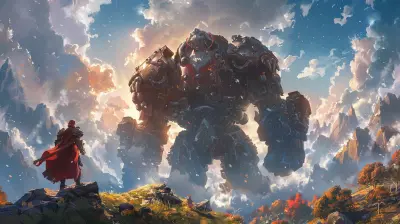







Sloan McKibben
What a fantastic overview! Steam's Family Sharing is a game-changer for multi-gamer households. Excited to share my library with family and dive into new adventures together! 🎮✨
February 21, 2025 at 4:27 PM