16 December 2024
So, you’ve decided to become a Twitch streamer. Ambitious, aren't we? You’re picturing yourself racking up those subs, chatting with loyal fans, and maybe even cashing some fat checks as you ascend to Twitch stardom. But let’s pump the brakes for a second. Newsflash: the streaming streets are crowded. Twitch is like a high school talent show where everyone thinks they’re the star.
So, how do you stand out? Talent? Sure. Consistency? That’s helpful too. But let’s be real—your viewers aren’t just there for your gameplay or commentary. They want aesthetic. That's where custom alerts and overlays swoop in like a superhero with impeccable color coordination.
In this article, we’ll break down everything you need to know about jazzing up your Twitch stream with custom alerts and overlays. By the end, your stream will look so good, viewers might stick around just to admire the visuals. Let’s get into it.
Why Custom Alerts and Overlays Matter More Than That "Pro Gamer" Chair You Just Bought
Let’s not kid ourselves. Nobody is sticking around your stream for the basics—a gameplay window and a grainy webcam feed are not cutting it in 2023. Your stream setup should feel like an experience, not a PowerPoint presentation. Custom alerts and overlays are the visual candy that keeps viewers hooked. Think of them like the sprinkles on your Twitch sundae. Sure, the gameplay is the ice cream (important, duh), but would you eat a plain scoop and call it "exciting"? I think not.Custom alerts (those flashy pop-ups when someone follows, subscribes, donates, or raids) give personality to your stream. They’re also your way of saying, “Hey, thanks for supporting me! Here’s an animated dancing taco to show my appreciation.”
Overlays, on the other hand, are the glossy frames and widgets that wrap your stream in style. They make everything about your video look polished and professional—like the difference between someone wearing sweatpants to a job interview versus a freakin’ tailored suit.
TL;DR: Basic streams are boring. Custom alerts and overlays? Total game-changers.

Picking a Theme: The Art of Pretending You’re Organized
Before you dive headfirst into the world of alerts and overlays, you need a theme. Don’t just slap together random visuals because you found them on Google. That’s like decorating a cake with items from a hardware store—chaotic and frankly illegal.Here’s a spicy tip: Pick a theme that matches your personality or gaming niche. Are you a cozy Animal Crossing streamer? Go for warm pastels, soft fonts, and cute icons. Are you out here wrecking noobs in Call of Duty? Dark tones and sharp graphics will make you look as dangerous as you (probably aren’t).
A cohesive theme makes your stream memorable. It’s branding, plain and simple. Think of McDonald's golden arches or the Coca-Cola logo—only this time, you’re the product. No pressure.
Custom Alerts: Show Me the Glitz and Glam!
Alerts are the digital equivalent of popping confetti every time someone interacts with your channel. And let’s be honest, who doesn’t love confetti? Here’s what makes custom alerts so clutch:1. Thank Your Viewers Without Obsessively Saying, “Thanks!”
Yes, saying “thank you” is polite, but after the 47th sub alert in an hour, you sound like a broken record. A carefully designed custom alert says it for you—only cooler. For example, if someone donates, have a zombie crawl across the screen holding a “THANK U” sign. Or, if someone follows, a cat could pop up while meowing, “Welcome to the squad!”Your creativity here says, “I appreciate you,” without you mumbling it like a robot halfway through your stream.
2. Make Your Stream Unforgettable
People want to feel special, like they’re part of an exclusive club. Custom alerts make every interaction feel like a mini celebration. If your alerts are funny, engaging, or adorable, viewers are more likely to stick around and—wait for it—support you more. Because who doesn’t want to trigger that hilarious alert animation again?3. It’s Free Advertising. Kind Of.
Whenever someone drops a sub or donates, their name pops up on the screen, along with your snazzy alert. That’s essentially peer pressure on a platter. Viewers see other people supporting you and think, “Oh, I should do that too!” Your custom alerts, paired with some subtle psychology, are like a one-two marketing punch.
Overlays: The Streamer’s Red Carpet
Now let’s talk overlays. If alerts are the fireworks, overlays are the stage. They’re what frame your entire stream, and trust me, they do a lot of heavy lifting.1. Set the Mood, Baby
Overlays establish the vibe of your channel. Whether it’s a neon cyberpunk layout or a minimalist pastel design, your overlays should scream, “This is who I am as a streamer!” Without them, you’re just another square box on the internet.2. Organized Chaos
A good overlay organizes your stream into bite-sized pieces. Want to show off your camera, gameplay, chat, and follower goal all at once? Overlays make that happen without creating visual clutter. It’s like having a really good filing system—except, y’know, people actually care about it.3. Brand Like You Mean It
Your overlays are prime real estate for branding. Add your social handles, your custom logo, or even a cheeky tagline that reminds people why they’re watching. Imagine this: “Follow me on Twitter, where I yell at game developers for sport.”Where to Get Custom Alerts and Overlays (That Don’t Look Like a WordArt Disaster)
Alright, so you’re sold on custom alerts and overlays. The big question now is: Where do I get them?Option 1: Make Them Yourself
If you have a graphic design bone in your body, congratulations! You can DIY your alerts and overlays using software like Photoshop, Canva, or After Effects. Just don’t overdo it. Nobody wants flashing neon lights every time someone donates 50 cents.Option 2: Commission a Designer
Not artistically inclined? No worries. There are thousands of graphic designers on platforms like Fiverr and Etsy who specialize in Twitch assets. Just find someone whose style matches your vibe and let them do the hard work. Bonus: You’re supporting freelancers, which is always a win.Option 3: Download Premade Packs
There are also premade overlay and alert packs available on websites like Nerd or Die, Streamlabs, and Visuals by Impulse. They’re usually customizable and come in a variety of themes. Sure, they’re not as unique as hiring a designer, but they’ll still elevate your stream way above “meh.”Pro Tips for Using Custom Alerts and Overlays Like a Pro Streamer
1. Size MattersDon’t cover half your gameplay screen with your overlays. We want to see the game, not a flashing “Follow me on Instagram!” banner the size of Texas.
2. Test Everything Before Going Live
There’s nothing worse than setting up a fancy alert only for it to NOT work when someone subs. Test it beforehand so you can avoid embarrassing tech fails.
3. Update Regularly
Seasons change, and so should your overlays. Keeping things fresh ensures that your stream never feels stale. Consider creating special overlays for holidays, game launches, or even your birthday stream (yes, that’s a thing).
4. Keep It On-Brand
Your alerts and overlays should match your overall vibe. Don’t slap a grunge-style overlay on your pastel, cozy stream. It’s like wearing socks with sandals—it confuses people.
Should You Spend Money on This? (Hint: Yes)
Here’s the tea: Investing in custom alerts and overlays is an investment in your streaming career. If you’re serious about growing your channel, spending a little cash to stand out is worth it. Imagine trying to open a bakery with bland, generic packaging. Would customers know your cupcakes are the best? Probably not.The same goes for Twitch. If your stream looks legit, viewers will assume you’re legit. And that sense of professionalism can turn casual visitors into loyal followers. So, think of your alerts and overlays as the seasoning that makes the dish irresistible. Salt bae the heck out of your channel.
Final Thoughts: Go Be Extra
Look, anyone can hit "Go Live" and call it a day. But if you’re here, you’re clearly not just anyone. You want to be the streamer people remember—the one with the sick visuals, hilarious alerts, and a vibe so good it feels like a party.So stop hesitating. Dive into the world of custom alerts and overlays, and let your stream glow up. Trust me, your viewers (and your future self) will thank you. Now, go out there and make your Twitch channel look like the hottest nightclub on the internet.







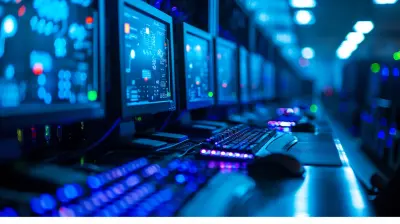

Simon Harper
This article is a fantastic resource for streamers looking to elevate their Twitch experience. Custom alerts and overlays truly add a personal touch and engage viewers in a unique way. Thank you for sharing these valuable insights—it’s a game changer for our streams!
February 12, 2025 at 5:01 PM